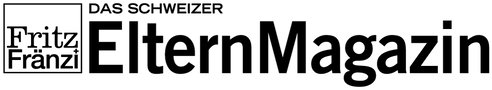Smart learning support
As long as they are at primary school, the N. family's children follow a simple rule: before they are allowed to use their mobile phones for their own interests, they have to learn mental arithmetic or words.
«App in demand»
«It's a great way to practise multiplication,» explains father Christian. As head teacher and former teacher at the Goldau project school, he is familiar with digital devices in the classroom and recommends the «Kopfrechnen» app for iPhones or «Multicow» for Android devices. This allows children to practise all the multiplication tables in all rows in a crosswise sequence - that's hundreds of problems. In normal mode, the aim is to solve as many problems as possible within one minute. The high score encourages children to calculate faster or to compare their results with other calculators. After a few weeks, the desire to practise often wanes, but this is probably also because the children have now mastered the maths.
Flashcards are suitable for learning words. Christian N. recommends the «Flashcards» or «Quizlet» app - both are available for Apple and Android devices. The platforms offer a wonderful framework for learning vocabulary in French or English in different ways. You can access existing flashcards - such as those in the French teaching aid «envol» - or create your own. It is important to point out to the children that the words they do not yet know will be asked again and again. In this way, you focus on the advantage and prevent frustration.
Photography for geometry
Use other smartphone functions to reinforce the subject matter: for example, have your child take photos of triangular, square, rectangular and round objects in your neighbourhood. This kills three birds with one stone: your child gets to know geometric shapes better, explores their neighbourhood or village with new eyes and puts the digital device to good use.
Children can also use digital devices to determine and compare distances. Let your child use Google Maps to answer the following questions, for example: How long is his route to school, to his best friend, to his grandparents? In metres? In kilometres? And then let them sort these routes by distance. Or let them find out which classmate has the longest and which has the shortest journey to school. Your child can follow the routes on the satellite image and find information on how long it takes to walk, cycle, take the bus or drive to school in just a few clicks. And if you are going on holiday soon, let your child find out how to get there. What are you driving past? What is near your destination?
Despite their many advantages, digital devices are no substitute for one thing - conversation. Take the opportunity to talk to your child about learning again and again. And find out together: How does your child learn best in the different subjects? Because that is worth its weight in gold.
On Medienstark you will find tips and interactive learning modules for the competent use of digital media in everyday family life.